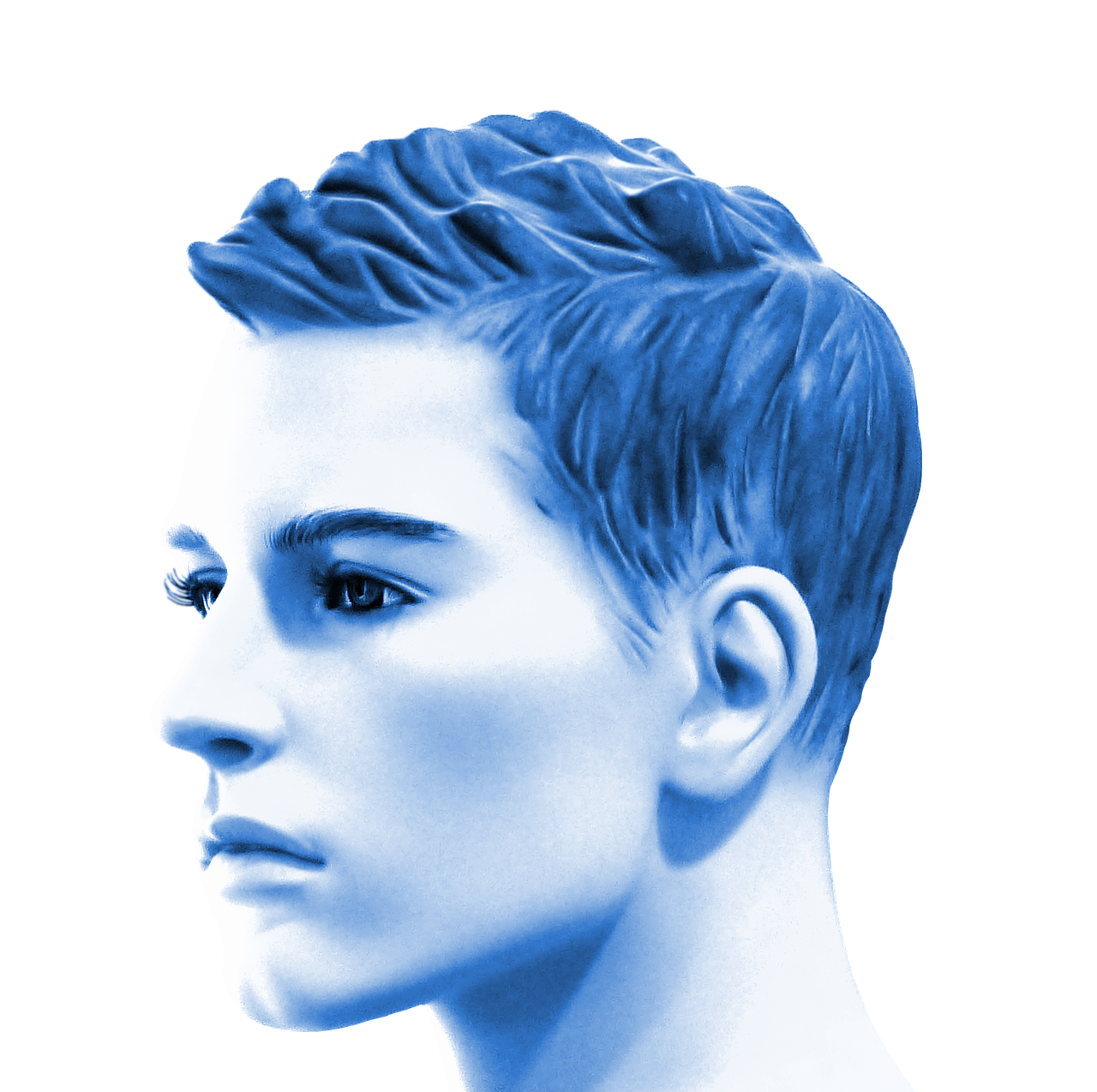解决Azure Web App 无法使用URL Rewrite,404 Not Found状态 (Enable Application Request Routing on Azure App Service)
- 技术笔记
- 发布:2021年7月23日 14:56
- 197 人已阅读
简介azure web app 最近有个需要重写访问到其它环境,本以为是个简单的事情,结果有坑。记录下解决方案
azure web app 最近有个需要重写访问到其它环境,本以为是个简单的事情,结果有坑,一通查找,本以为要下定论web app就是不支持ARR的时候,看到了大佬的解决方案,在此记录下。
原文地址:https://edi.wang/post/2020/11/2/how-to-enable-application-request-routing-on-azure-app-service
在Azure Web App Azure Service上开始ARR服务。
这个没有可视化配置的地方,也造成了很多时候,浪费很多时间查找解决访问。
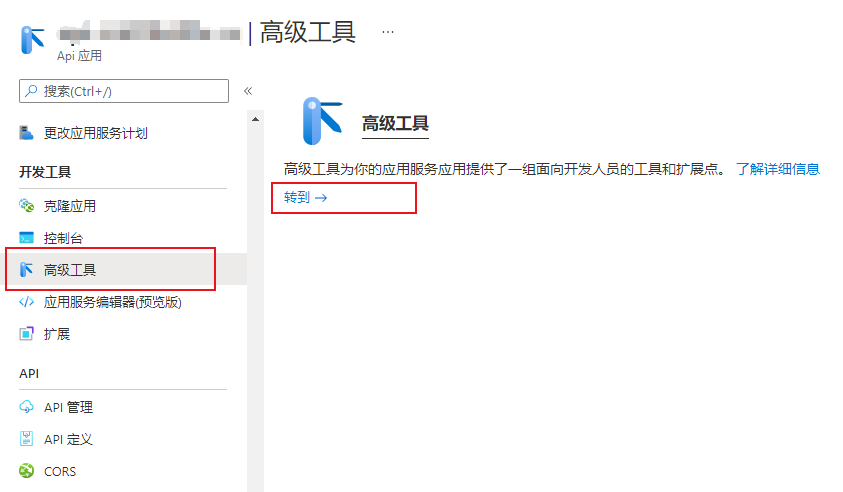
- 在需要开启ARR的Web App Azure portal上找到 【高级工具】, 点击【转到】
- 在顶层菜单栏【Debug Console】下找到【PowerShell】
- 打开【site】文件夹,查找【applicationHost.xdt】文件
- 如果存在该文件,点击编辑,如果不存在,点击添加文件
- 在文件中添加下面内容
<?xml version="1.0" encoding="UTF-8"?>
<configuration xmlns:xdt="http://schemas.microsoft.com/XML-Document-Transform">
<system.webServer>
<proxy xdt:Transform="InsertIfMissing" enabled="true" preserveHostHeader="false" reverseRewriteHostInResponseHeaders="false" />
</system.webServer>
</configuration>
- 重启Web App
附加一个 Rewrite 规则,目的是把所有请求代理到指定的域,状态是200。适用于SignalR 和 WebSocket
<rewrite>
<rules>
<rule name="rewrite" stopProcessing="true">
<match url="^(.*)" />
<conditions>
<add input="{CACHE_URL}" pattern="(.*)://" />
</conditions>
<action type="Rewrite" url="{C:1}://[你的域名]/{R:1}" logRewrittenUrl="true" />
</rule>
</rules>
</rewrite>
本站发布的文章受知识共享协议保护,转载、收录请标明出处。
评论