vue3 / react使用pdf.js最简单的方式,带操作工具栏,支持PDF批注、加密,支持移动端PDF,ts-pdf-viewer使用体验
ts-pdf-viewer 是一个非常不错的 typescript 库,功能全面。看起来这是一个新库,用户不多,为了支持作者,送上一个小星星。
附上仓储地址:https://github.com/yermolim/ts-pdf-viewer
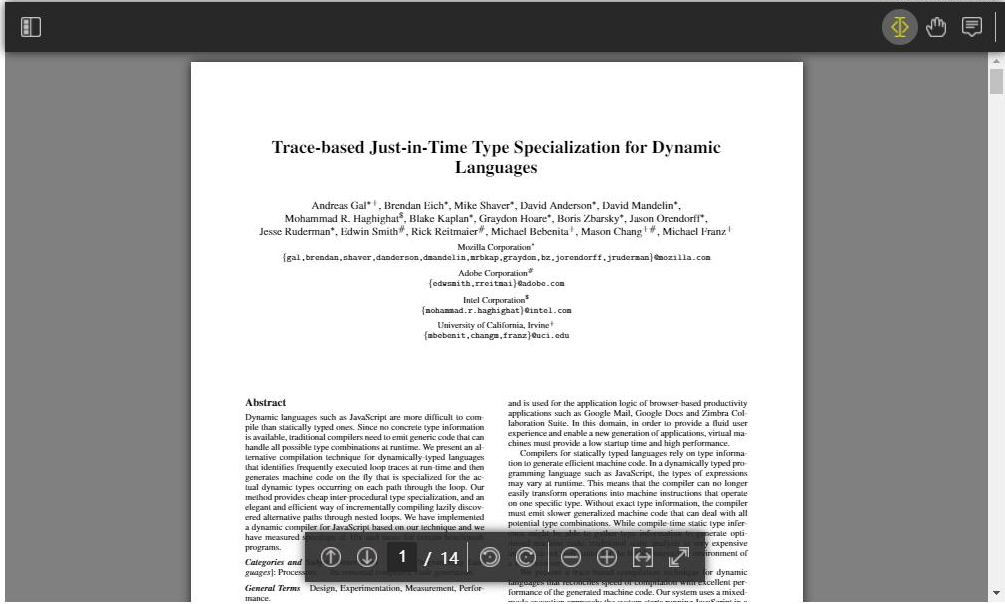
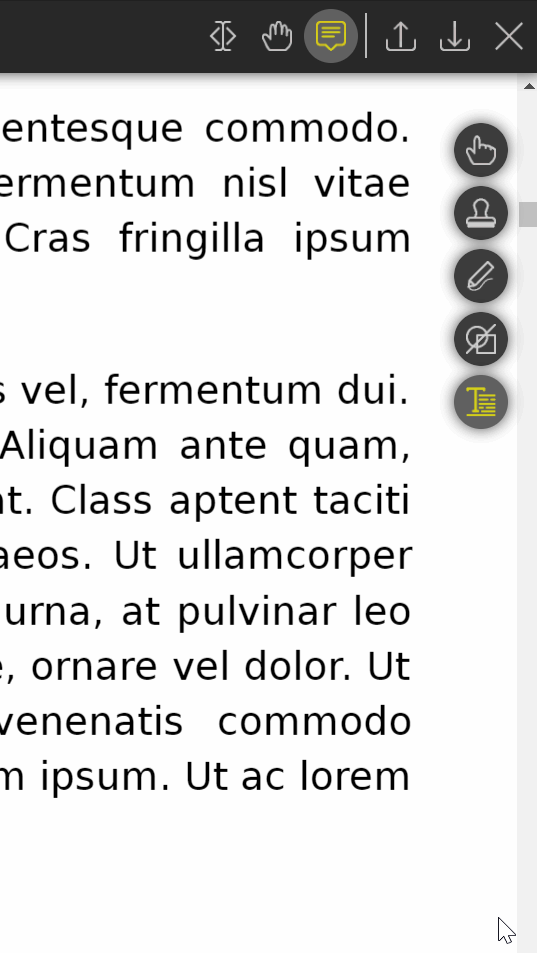
介绍下功能:
- 打开和查看PDF
- 添加和编辑PDF批注
- 支持自定义分析和呈现不同类型的批注
- 轻松序列化为JSON数据传输对象的注释导入/导出
- 符合官方PDF规范
- 支持加密PDF文件,支持文件流模式
- 用户界面反应灵敏,触摸设备支持
- 简单颜色方案定制,使用CSS变量覆盖默认值
- 虚拟Dom,最小外部html冲突
如何使用
// 安装包
npm install ts-pdf-viewer
// 导入引用
import { TsPdfViewer, TsPdfViewerOptions } from "ts-pdf-viewer";
官方的使用方式片段
async function run(): Promise<void> {
const options: TsPdfViewerOptions = {
containerSelector: "#your-html-container-selector",
workerSource: "assets/pdf.worker.min.js", // path to the PDF.js worker script
userName: "your_username",
// you can check other properties using your editor hints
};
const viewer = new TsPdfViewer(options);
await viewer.openPdfAsync("your_file.pdf");
}
run();
Vue3 中使用方式
<template>
<div id="container"></div>
</template>
// vue setup()
const options: TsPdfViewerOptions = {
containerSelector: "#container",
workerSource: 'https://cdnjs.cloudflare.com/ajax/libs/pdf.js/2.7.570/pdf.worker.min.js', // 也可用使用本地pdf worker
userName: "521.org.cn"
};
onMounted(async () => {
const viewer = new TsPdfViewer(options);
let pdfViewer = await viewer.openPdfAsync("https://mozilla.github.io/pdf.js/web/compressed.tracemonkey-pldi-09.pdf");
})
评论